Helping students & teachers to adapt to a new room booking system
Tasks: Usability testing, Insight creation & advice, Graphic design, Project management
Team: Norviënne Kopra (New Desingners) ⎮ Time: 8 weeks
Client: The Hague University of Applied Sciences

Project
Overview
The Hague University of Applied Sciences (THUAS) asked us to identify usability problems of a new room booking system before its rollout.
Outcome: We identified multiple problems and advised the client on possible fixes. However, the changes could not be implemented since a third-party system was being used.
We, therefore, came up with a creative solution & created a quick-start guide for users to ease them into the system.
Quick
Links
Set Up/Testing Plan
The Road To Usability Testing
Defining Test Objectives
After talking to the client, we were able to identify several key challenges when introducing a new system into their organization. These insights helped us shape the core objectives for the usability testing, focusing on addressing common obstacles such as user adoption, ease of integration, and overall system efficiency.

Getting To Know The System
Three designers independently explored the systems to identify use cases for both teachers and students, as well as potential usability issues.
This examination informed the creation of tasks tailored to simulate real user interactions, ensuring comprehensive coverage of the system's functionality and potential pain points.

Example task
The Testing Plan
I created a testing plan to ensure a structured and efficient approach to the usability testing process. Here is a quick summary:

Test Execution
Let The Tests Begin!
Participant Profiles
Since all teachers and students of the university would be using the system, we paid attention to recruiting people from various studies.

Test Session Outline
We prepared a moderator script in advance to ensure smooth and consistent testing sesions.

Parameters Measured
During the test, the observer analyzed the user tasks using the metrics table that had been created. Additionally, the observer noted down anything noteable.

Post-Test Questions
The questionnaire helped us gather overall impressions from users and allowed us to double-check our assumptions about their reactions through observation.
Plus, the client wanted to know the best way to communicate the system change, so we added that last question.

Analysis & Synthesis
Discovering Patterns &
Creating Insights
Task Analysis
The raw data of each task served as the basis for further analysis, which allowed us to identify patterns, trends, and underlying issues within the user feedback.
Additionally, the analysis allowed us to refresh our memories and ensure thorough examination of the data.
.png)
Synthesis
After analyzing the tasks, we delved into our notes to discern the underlying issues contributing to the high error rates observed in certain tasks.
We used affinity diagramming to evaluate how often these problems occurred and sorted them into four tiers based on their severity:
.jpeg)
Blocker problems (can't complete task, major irritation)
Major problems
(can complete task with delay, irritation)
Minor problems
(can complete task with moderate effort)
Cosmetic problems (user may hesitate,
but can complete)
Overall Usability Issues
Below, are our findings on the most important usability issues (blocker & major) of the system.
System Blindspots (Blocker Problems)
-
Capacity check: System does not check the users on capacity ('number attending' filter). Often users booked a room with non-sufficient capacity.
-
Room selection: System lets users book without selecting a room. Users did not notice the mistakes afterwards.

Interface (Blocker & Major Problems)
-
Start room booking: The "new" button is difficult to find. Users are highly frustrated on first use.
-
Week & day selection: Users have difficulties with week numbers and days e.g. it would say 'Monday' without specific date. Users show confusion and frustration.

Calendar Interaction (Major Problem)
-
Users stumbled across many errors when using the calendar overview in the room booking pop-up (e.g accidentally selecting multiple days).
-
Users accidentally click into the calendar (overrules the already made input).

Creative Solution
Navigating Hurdles With Creative Solutions
The usability issues identified during testing revealed potential disruptions to the daily tasks of both students and teachers. Unfortunately, many of the recommended improvements were not feasible due to the system being purchased from an external provider.
As a result, we had to develop a creative workaround to help users navigate these challenges. To address this, we designed Quick Start Guides that highlight the most essential functions of TermTime.
We created two tailored versions—one for teachers and one for students—each with adjusted tone and content to meet their specific needs and tasks.


Teacher version in English

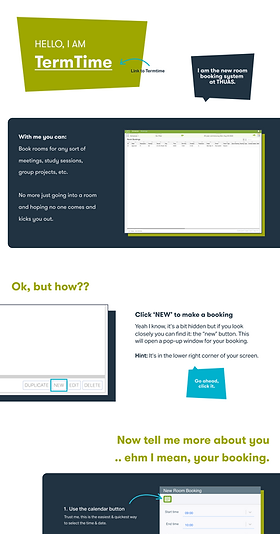
Student version in English
Reflections
Despite our efforts to address usability issues and provide user-friendly advice, our quick-start guides faced challenges in getting noticed across university channels, therefore falling short in assisting students and teachers in adapting to the new room booking system.
While our recommendations didn't quite take off as hoped, this project was a valuable lesson in the need for flexible solutions and ongoing support during implementation. Additionally, it provided insights into the complexities of introducing new systems in large institutions and the importance of clear communication in doing so.
Explore further!
Think We Might Be A Good Fit?
I am open to part-time or full-time opportunities in
● Brand Strategy ● CX Strategy ● Market/User Research
● Product Mgmt ● Product Marketing, and more...
I would love to hear from you about your ideas or projects!
Don't like filling out forms? Mail me then:
Laura.Hopfenmueller22@gmail.com